جستجو در تالارهای گفتگو
در حال نمایش نتایج برای برچسب های 'ایجاد فلاش بوت'.
1 نتیجه پیدا شد
-
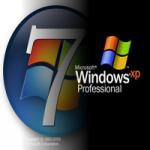
مقاله How to Store Multiple Bootable Applications or OSes on a Single Disc
RezaMTJAME پاسخی ارسال کرد برای یک موضوع در کتاب های کامپیوتر
As PC users, we’re conditioned to think of software as something you run from within an operating system, and an operating system as a collection of files that you save to a hard drive, and then run at boot. However, you’ve probably run into some software that breaks this mold: “Live” operating systems, which can boot from a CD or USB drive, and applications that can be run directly from a CD, without the use of an OS. These can be some of the most useful tools at a hardcore computer user’s disposal, but it can be hard to keep track of a bunch of different pieces of bootable media. In this how-to, we’re going to show you how to keep all of your bootable programs and operating systems on a single piece of media, using free software called XBoot. 1. Install XBoot XBoot installation is simple: Just head to the project homepage at [Hidden Content] and scroll to the bottom of the page to find the download link for the most recent version of the software. Download the .zip file, and extract the executable inside. Even though XBoot is a stand-alone executable file, and doesn’t require installation, extract it to someplace you’ll be able to find later (and don’t just run it from within the zip archive) because later on it will create new files in its home directory. When you try to run the executable, you may be informed that you don’t have the most recent version of the .NET framework (see above). Unlike a lot of software, XBoot is not packaged with the .NET installer, so you’ll have to track it down yourself. Fortunately, the latest version of the framework can always be found for free at [Hidden Content]. 2. Prepare Your Disc or USB Drive If you’re going to be installing to an optical disc, you don’t have to do much preparation—just make sure the computer you’re going to be using is capable of booting from a DVD, if you’re planning on using one (which you probably should be, since few Linux distros are small enough to fit more than one on a CD). For a USB thumb drive, you’ll want to start by backing up any files currently on it, then clearing the drive. Make sure you’ve got a drive big enough to hold whichever distros you want to run, then give it a quick format by right-clicking the drive and selecting Format from the context menu. This will help you make sure the drive’s clear, and also that it’s using the FAT32 file system, which is necessary for many Linux distros (above). 3. Create Your Multi-Boot Disc Now that you’ve got the latest version of .NET installed and your boot media ready to go, you can run XBoot. When you first start the program, you’ll be greeted by a mostly blank window (below). This is where you specify the programs and operating systems that you want to include on your disc or thumb drive. If you’ve already downloaded a program (in ISO form) you can simply drag and drop it onto this part of the window to add it to the list. Unfortunately, only files on a list of supported files will work in XBoot, so if you try to drag a certain file onto the window but it tells you that it’s not recognized, you’re probably out of luck (below). When this happens, the program will display a list of supported files, and you can find information about additional files that work using Grub4DOS ISO emulation at the XBoot project homepage. If you would like to add an additional program supported by XBoot, but you don’t already have the ISO file, click File > Download. This will open a window with the list of supported bootable files. Select one, then click the Open Download Page button, which will link you directly to the webpage where you can download the ISO file. Once you’ve populated your list with every file you want to include, you’re ready to create your disc. If you’re planning to use a thumb drive you’ll need to specify a bootloader to use, but the default (Syslinux) should work fine. If you’re creating a bootable DVD, you’re ready to go—just click Create ISO. The program will spend some time combining all the ISO files into a single bootable ISO. When it’s complete, it will give you the option of booting your virtual boot disc in a virtualizer included with XBoot called QEMU (above). If you want to try running an ISO file at any time in QEMU, you can access the emulator from the second tab at the top of the XBoot window. If your ISO file works as expected in QEMU, you’re ready to burn it to disc (using Windows 7’s built-in ISO burner, or other software of your choice). XBoot names the ISO it creates “xboot.iso” and places it in the directory where the XBoot executable is located. *********** منبع
